Creating VLANs on the UniFi Network Controller can help you segment your network for improved security and better traffic management. Here’s a step-by-step guide to setting up a VLAN on the UniFi Network Controller:
Table of Contents
Step 1: Access the UniFi Network Controller
- Open your browser and log in to your UniFi Network Controller. This is the first step in learning how to create VLAN on the Unifi Network Controller.
- Go to the Settings tab in the left sidebar.
Step 2: Create a New Network
- In Settings, select Networks to start the process of how to create VLAN on the Unifi Network Controller.
- Click on Create New Network.

Step 3: Create VLAN Settings
- Enter a Name for the new network (e.g., “VLAN-5”).
- Choose the Network Purpose. For VLANs, select Corporate if it’s a private VLAN or Guest for a guest network. Understanding these choices is key when learning how to create VLAN on the Unifi Network Controller.
- In the VLAN field, enter a VLAN ID (e.g., “5”). This number should match the VLAN ID configured on other network devices if you are using VLANs across your network.


Step 4: Add VLAN to WiFi SSID
After you create a VLAN name and add the VLAN ID already as from step 3. Then you need to add the Wifi SSID access network with the VLAN-5. Click Apply Changes to save the new network configuration. Follow these steps on how to create VLAN on the Unifi Network Controller.

Now you are done. You can test with your phone by connecting to wifi. Check the IP Address in the network to make sure it matches your VLAN. Ensure you understand how to create VLAN on the Unifi Network Controller by reviewing these steps.
After completing these steps, your new VLAN should be up and running. Devices on this VLAN will be segmented from the rest of the network according to the VLAN configuration. This is how to create VLAN on the Unifi Network Controller successfully.
If you are a professional IT Network Administrator and Engineer, I suggest the UniFi Switch PoE 24-Port. It is good for you. You can check out on Amazon below for the best price today. How To Kh’s honest review for all products from Amazon.
Product Review: UniFi Switch PoE 24-Port
The UniFi Switch PoE 24 US-24-250W is a 24-port managed PoE+ gigabit switch manufactured by Ubiquiti Networks. This switch is designed for growing networks. It offers robust performance with intelligent switching capabilities. This makes it ideal for both small and medium-sized businesses. It is also suitable for larger enterprise environments. The switch is specifically intended to deliver Power over Ethernet (PoE) to connected devices while managing network traffic efficiently.
Product Appearance and Design
The UniFi Switch PoE 24 has a sleek design. It is professional and fits seamlessly into any network closet or office environment. The chassis is made from durable metal, ensuring longevity and protection against wear and tear. The front panel features a clean layout. It has LED indicators for each port. These indicators provide clear visibility of the switch’s operational status. Unique design elements include a fanless operation for quiet performance, which is particularly useful in noise-sensitive environments.
Key Features and Specifications
- Ports: 24 Gigabit Ethernet ports with PoE+ support
- Power Output: Total PoE budget of 250W
- Uplink Ports: 2 SFP ports supporting up to 1 Gbps
- Total Throughput: Up to 26 Gbps non-blocking throughput
- PoE Standards: Auto-sensing IEEE 802.3af/at
- Management: Managed switch with a user-friendly interface
- Dimensions: 1.7 x 17.5 x 8.3 inches (1U rackmount)
User Experience
In various scenarios, the UniFi Switch PoE 24 has proven to be an exceptional piece of hardware. Setting up the switch was straightforward, thanks to Ubiquiti’s intuitive UniFi Controller software. The software enabled easy configuration of VLANs, port settings, and network performance monitoring. During testing in an office environment, the switch provided seamless connectivity. It supported VoIP phones, IP cameras, and wireless access points.
All devices were powered through PoE. Users reported consistent performance without any noticeable lag, even during heavy traffic periods. Managing power output per port was a key feature. It added to the switch’s versatility. The switch allowed for tailored power distribution to devices as needed.
Pros and Cons
Pros:
- Robust performance with non-blocking throughput
- Support for PoE+ allows for powering multiple devices
- Easy setup and management via UniFi Controller
- Quiet, fanless operation
- Durable metal construction
Cons:
- Lacks advanced features found in higher-end models
- Limited SFP uplink speed (1 Gbps) compared to some competitors
- Requires familiarity with UniFi ecosystem for optimal use
Conclusion
The UniFi Switch PoE 24 US-24-250W is a solid choice for businesses. It is ideal for those looking to expand their network capabilities. It provides a reliable and efficient managed switch. Its combination of PoE support, intuitive management, and robust performance make it a worthwhile investment.
It may not encompass all the advanced features available in more expensive models. However, its strengths in essential areas make it a competitive option in its category. For businesses seeking a balance of performance and ease of use, this switch comes highly recommended.

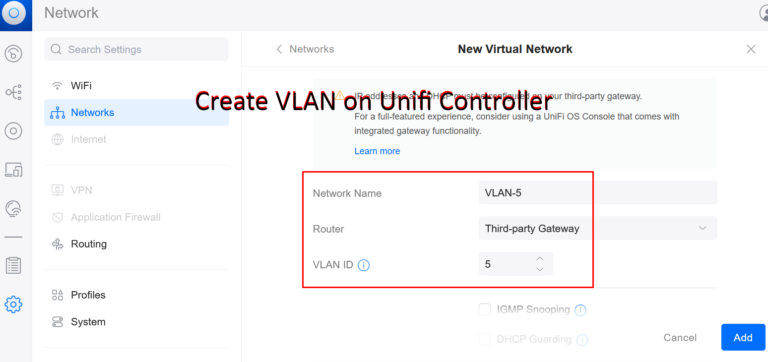
1 Comment
91u6oo