Removing your website from Bing Webmaster Tools is a straightforward process. However, it’s important to note that doing so means Bing will no longer track your website’s performance. It also stops providing insights through its platform.
If you’ve decided to move your website or stop using Bing’s services, this guide will assist you. It will also help you if you no longer need their data. It will walk you through the steps to remove your site from Bing Webmaster Tools.
Table of Contents
Step: Remove Your Website from Bing
- Log In to Bing Webmaster Tools:
- Visit Bing Webmaster Tools and sign in with your Microsoft account.

- Select Your Website:
- Once logged in, you’ll see a list of properties (websites) you’ve added to Bing Webmaster Tools. Click on the website you want to remove.

- Remove Site from Bing Webmaster Tools:
- In the settings menu, scroll down and find the Remove Site option.
- Click on Remove Site. A confirmation dialog will appear, asking you to confirm that you wish to remove the website from Bing Webmaster Tools.
- Confirm the action by clicking Remove or OK.

- Once the website is removed, you will no longer see it in your Bing Webmaster Tools dashboard. The website will no longer be tracked for search performance or crawling data.
Optional Step: Remove the Verification Code (If Desired)
If you want to completely eliminate any association with Bing, you can remove the verification code from your website. This step isn’t necessary for removing the site from Bing Webmaster Tools, but if you’d like to ensure there are no traces left, you can:
- Go to Your Website’s File Manager or FTP:
- Access your website’s root directory where the verification file or meta tag is located.
- Delete the Verification File/Meta Tag:
- If you used a verification file (e.g., BingSiteAuth.xml), simply delete it from your server.
- If you used a meta tag, you can remove it from your website’s HTML code or header section.
Removing your website from Bing Webmaster Tools is a simple process that can be done in a few steps. After removal, Bing will no longer track your site’s data or provide insights. If you ever decide to re-enable tracking, you can always re-add the site to Bing Webmaster Tools.
Remember, removing a site from Bing Webmaster Tools does not affect your website’s ranking or performance on Bing search results. It only stops Bing from providing you with data and insights. If you want to set up Bing Webmaster tools with your website can follow up here with the guide.
Bing Webmaster Tools is a free service offered by Microsoft. It provides website owners with invaluable data. Owners have control over how their site appears in the Bing search engine. Much like its Google counterpart, it is essential for monitoring performance, submitting sitemaps, and fixing indexing issues. There are specific scenarios that are legitimate. A website owner or administrator may need to completely remove a site from this platform in these cases. Understanding the “why” behind this action is crucial, as it involves significant implications for your site’s presence on Bing. This process is not temporary troubleshooting. It is about a deliberate and final disconnection between your website and Bing’s webmaster services.
Why Remove Website from Bing!
Removing a site from Bing Webmaster Tools is a definitive action. It severs your administrative access to its data. You also lose access to the tools within the platform. Here are the primary reasons for taking this step:
1. You Are No Longer the Owner or Administrator of the Website
This is the most common and critical reason. If you have sold the website, you should remove it from your Webmaster Tools account. The same applies if you stopped managing it for a client or are not involved with the business it represents. Ensure you do this for security and privacy reasons. This is a best practice.
- Why it’s important: Leaving a site you no longer control in your account is risky. It gives you access to potentially sensitive data about its performance. This includes search query trends and crawl error reports. The new owner would rightfully want full control and privacy over this data.
2. The Website is Being Decommissioned.
If you have permanently shut down the website, there is no benefit to keeping it in your Webmaster Tools account. The domain no longer hosts live content. In fact, keeping it can clutter your interface with errors for a defunct site.
- Why it’s important: Removing it helps clean up your dashboard. This allows you to focus on the data for your active, live properties. It also formally signals to Bing that the site is intentionally gone. The main step for de-indexing is using a
410 Gonestatus code or a password prompt on the site itself.
3. It Was Added Incorrectly (Duplicate or Mistake)
You may have added the website to your account by mistake, or perhaps it was added multiple times under different protocols (e.g., http vs https) or subdomains (e.g., www vs non-www) and you wish to consolidate and remove the unused version.
- Why it’s important: Maintaining a clean and accurate Webmaster Tools account prevents confusion. It ensures you are analyzing data for the correct, canonical version of your website.
4. To Transfer Ownership to Another Bing Webmaster Tools Account
The previous owner must remove the site from their account. Only then can a new owner add the website to their own account. The process of transferring ownership typically involves:
1. The current owner removes the site from their account.
2. The new owner verifies ownership (via DNS record, XML file upload, etc.) in their own account.
- Why it’s important: A single website can only be listed in one Webmaster Tools account at a time. This is limited under a specific verification method. Removal is a necessary step to allow a clean, official transfer.
5. Re-Verification or Account Management Issues
In rare cases, verification methods might fail. There could be persistent errors. You might remove the site and re-add it to start the verification process fresh. This can sometimes resolve configuration or data reporting issues.
What Removal Does and Does Not Do
- What it DOES: It removes your administrative access to the site’s data within Bing Webmaster Tools. It does not immediately de-index the site from Bing search results.
- What it DOES NOT: Removing a site does not delete it from Bing’s index. Bing’s crawler will continue to index the site based on what it finds on the live web. To de-index a site, you must make it inaccessible to the crawler (e.g., with a
robots.txtfile blocking all bots, password protection, or taking the server offline).
Conclusion
In conclusion, removing a website from Bing Webmaster Tools is a significant administrative action. It is undertaken for reasons of security, privacy, and accurate account management. It is most commonly necessary during a change of website ownership or the decommissioning of a site. The core principle is to ensure that your Webmaster Tools dashboard only contains properties you currently own or manage. This approach protects both your data and that of others.
The act of removal severs your analytical and diagnostic connection to the site within Bing’s platform. However, remember that controlling the site’s actual presence in Bing’s search index requires separate actions on the website itself. Properly managing your portfolio in Bing Webmaster Tools is a hallmark of a professional and organized webmaster.

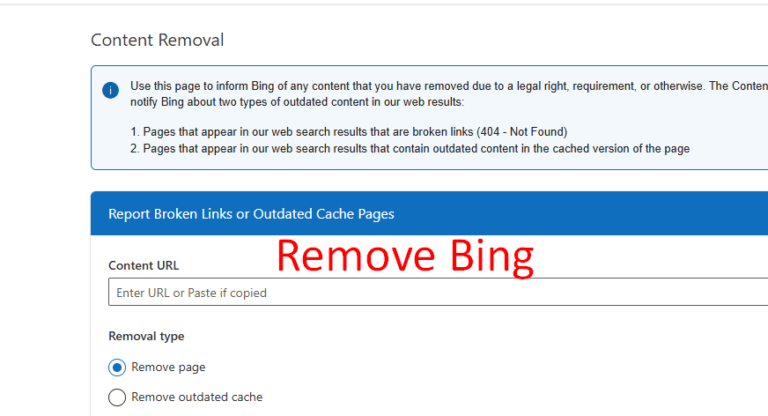
3 Comments
ymok8i
vka5gu
x1j74j