Having a Google XML Sitemap is crucial. To fully leverage its benefits, you need to know how to set Google XML Sitemaps effectively. It improves your website’s SEO. It helps search engines like Google crawl and index your content more efficiently. Yoast SEO is one of the most popular SEO plugins for WordPress. It automatically generates an XML sitemap for your site.
This makes it easier for search engines to discover and rank your content. In this guide, we’ll guide you step by step. The process will help you set up Google XML Sitemaps using the Yoast SEO plugin.
Table of Contents
Step: Set Up Google XML Sitemaps via Yoast
- Install Yoast SEO Plugin:
- Go to your WordPress Dashboard > Plugins > Add New.
- Search for Yoast SEO, install, and activate it.
- If you already have Yoast SEO installed, make sure it’s up to date.
2. Enable XML Sitemaps in Yoast SEO:
- After activating Yoast SEO, go to SEO > General in the WordPress menu.
- Click on the Features tab.
- Locate the XML Sitemaps option and ensure it’s toggled ON (enabled).
- Save your changes.

Click on Settings and go to Site features

3. Locate Your XML Sitemap:
- Once XML Sitemaps is enabled, Yoast will automatically generate an XML sitemap for your website.
- To view it, go to the following URL:
https://yourdomain.com/sitemap_index.xml - This is your primary sitemap, and Yoast will break it down into separate sitemaps for posts, pages, categories, etc.
- Click on the button View the XML sitemap it will load the sitemap automatically

Copy the site only the sitemap_index.xml to past to Google sitemap

4. Submit Your Sitemap to Google Search Console:
- Now that your XML sitemap is ready, submit it to Google Search Console. This will ensure Google indexes your content.
- Log in to your Google Search Console account and select your website.
- In the left sidebar, click on Sitemaps.
- Under Add a new sitemap, enter the URL of your sitemap, which is:
sitemap_index.xml - Click Submit to send your sitemap to Google.



5. Verify Sitemap Submission:
- After submitting, Google will begin crawling your website based on the sitemap you provided.
- Check back in a few days to see the status of your sitemap under Sitemaps in Google Search Console. It will show you whether Google has successfully crawled the pages listed in your sitemap.

Setting up a Google XML Sitemap via Yoast SEO is easy. It is an effective way to help Google crawl and index your website. By submitting your sitemap to Google Search Console, you ensure faster discovery and ranking of your pages. This improves your SEO performance. Regularly monitoring your sitemap in Google Search Console can help you identify potential issues. These issues may affect your website’s indexing and visibility.
By following these steps, you’re one step closer to improving your site’s SEO. You are also ensuring search engines can easily find and index your valuable content.
The internet’s architecture is vast and complex. Search engines like Google use automated bots in this system. These bots discover and catalog billions of web pages. These bots are known as crawlers or spiders. For website owners, a primary goal is to ensure these crawlers can efficiently find and understand all their important content. While a well-structured internal linking system is crucial, it is not always foolproof.
This is where an XML Sitemap comes into play. An XML Sitemap is a structured file. It acts as a roadmap for search engines. It provides a comprehensive list of all the pages you want to be discovered and indexed. Setting up a Google XML Sitemap is crucial for technical SEO. It offers significant benefits for a website’s visibility. It also improves a site’s health.
Benefits of Setting Up Google XML Sitemap
An XML Sitemap is a file that lists a website’s important pages. It ensures Google can find and crawl them all. It also provides valuable metadata about each URL. Here are the key benefits:
1. Improves Crawl Efficiency
- Guides Search Engines: The sitemap acts as a direct guide for search engine crawlers. It leads them to all your important pages. This includes pages that might otherwise be difficult to discover. This is especially critical for large websites. Some pages might be buried deep within the site architecture. They may also have few internal links pointing to them.
- Faster Discovery of New Content: When you publish a new page or post, a sitemap notifies search engines. The sitemap informs them of the new URL. This action can accelerate discovery. It may also streamline the initial indexing process.
2. Ensures Discovery of “Orphaned” or Hard-to-Find Pages
- Pages with Few Internal Links: Some valuable pages might be disconnected from other parts of your website. These are known as “orphaned pages.” An XML Sitemap ensures search engines are still aware of these pages.
- New Websites with Few External Links: For a brand-new website, there may be little to no external backlinks. These backlinks are a primary way crawlers find sites. A sitemap is essential for informing search engines of your entire site’s existence.
3. Provides Valuable Metadata
- Last Modification Date (
lastmod): The sitemap tells Google when a page was last updated. This helps crawlers understand if a page has changed since their last visit. This action prompts them to recrawl it to index the fresh content. - Priority (
priority): While a controversial and often downplayed signal, you can suggest the relative importance of pages on your site (e.g., 1.0 for high priority like the homepage, 0.8 for category pages, 0.6 for blog posts). It’s a hint, not a command, but it can provide guidance. - Change Frequency (
changefreq): Similarly, you can suggest how often a page is likely to be updated (e.g.,always,hourly,daily,weekly,yearly,never). This helps search engines optimize their crawl schedule.
4. Enhances Indexing for Complex and Non-Text Content
- Image and Video Content: Specialized sitemaps, like the Image Sitemap and Video Sitemap, can provide search engines with specific metadata. This metadata is about your multimedia content. This makes it easier for your images and videos to appear in Google’s specialized search results, driving additional traffic.
- News Articles: For sites in Google News, a News Sitemap is required to be considered for inclusion in news results.
- Multi-language Sites: Sitemaps can help clarify the relationship between alternate language versions of a page. They do this by using
hreflangannotations. This practice is critical for proper international SEO.
5. Serves as a Diagnostic Tool in Google Search Console
- Once you submit your sitemap through Google Search Console (GSC), it becomes a valuable source of data. GSC will report any errors encountered while crawling the URLs in your sitemap. This allows you to identify and fix issues like crawl errors. It also helps with blocked resources or pages with
noindextags that shouldn’t be in the sitemap.
Important Considerations
- A Sitemap is a Hint, Not a Guarantee: Submitting a sitemap does not guarantee that all pages will be crawled. Not every listed page will be crawled. It also does not ensure that every page will be indexed. It is a powerful recommendation, but Google’s algorithms make the final decision based on quality, relevance, and site authority.
- It Complements, Doesn’t Replace, Good Structure: A sitemap is not a substitute for a logical, well-linked website architecture. Your primary navigation and internal linking should still be sound.
Conclusion
In conclusion, implementing an XML Sitemap is a simple yet profoundly impactful technical SEO task. Its core benefit is streamlining communication between your website and search engines. This ensures that your most valuable content is discovered. It is crawled and indexed efficiently. A sitemap provides a clear roadmap and crucial metadata. This enhances crawl efficiency.
It aids in the discovery of hard-to-find pages. This way also improves the indexing of rich media content. It is a foundational element of a healthy website. XML Sitemaps act as a direct line to search engine crawlers. It provides invaluable diagnostic data. For any website that is serious about its search visibility, creating and maintaining an accurate XML Sitemap is essential. It is more than just an option.

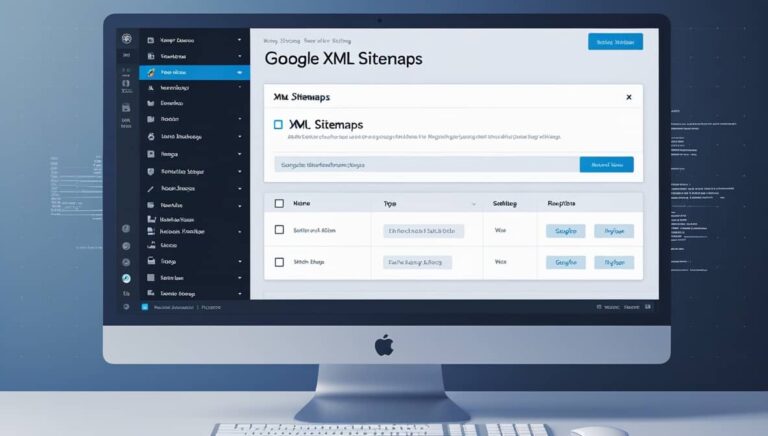
3 Comments
688end
oqv91c
g5vooy