🧾 If you’re a content creator earning income through Google AdSense, you need to submit your tax information correctly. This applies whether you earn from YouTube, blogs, or websites. Submitting accurately ensures compliance with U.S. tax laws.
Table of Contents
Guide: Setting Up Tax Info Google AdSense
The impending “Google AdSense tax” change in 2025 is a significant shift in tax compliance for online creators. While it does not create a new tax, it dramatically lowers the reporting threshold. This change ensures that a much larger number of recipients will have their earnings reported directly to the IRS. The onus is now on you, the creator, to be proactive.
Failing to provide the required details may result in higher withholding rates on your AdSense earnings. Here’s a step-by-step guide to help you set up or update your tax info in Google AdSense for 2025. This guide shows how to update the Tax in Google AdSense for non-supported countries. You can follow up with us step-by-step.
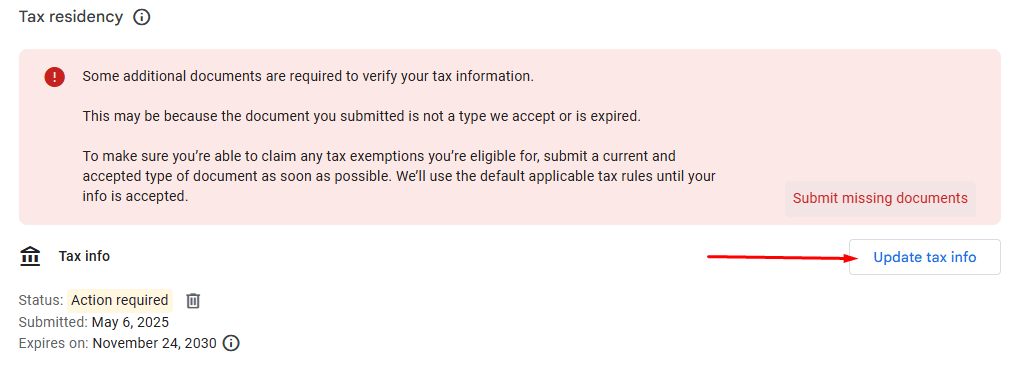
Step 1: Sign in to Your AdSense Account
- Go to https://www.google.com/adsense/
- Use your Google account credentials to log in.

Step 2: Access Payments Settings
- On the left-hand menu, click on “Payments”.
- Under “Settings”, select “Manage settings”.
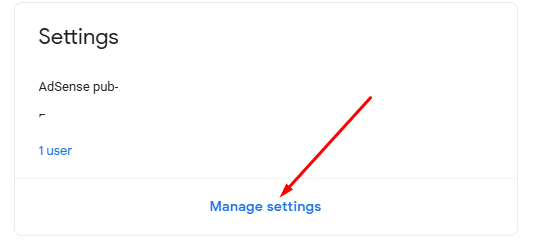
Step 3: Open United States Tax Info
- Scroll down to “Payments profile”.
- Click “United States tax info”, then select “Add tax info” or “Manage tax info” if updating.
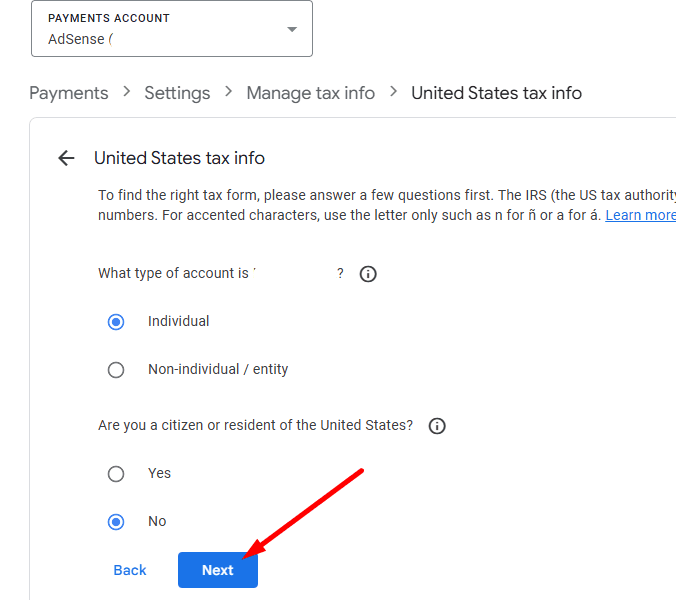
Step 4: Tax Info Submission Process
- You’ll be guided through a series of questions in the Google tax wizard, powered by W-8BEN (for non-U.S. individuals) or W-9 (for U.S. individuals) forms.
- Choose whether you’re an individual or a non-individual (business).
- Select your country of residence.
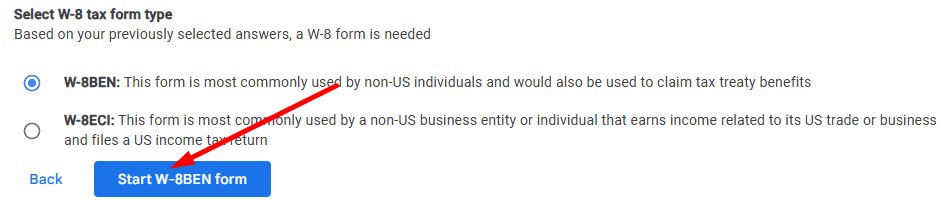
Note: this is for the people who do not live in the USA, we select W-8BEN form
Step 5: Fill Out the Tax Form
- For Non-U.S. creators: Complete Form W-8BEN (individual) or W-8BEN-E (entity).
- For U.S. creators: Complete Form W-9.
- Enter your TIN/ITIN/SSN if required. Enter your full name, Country
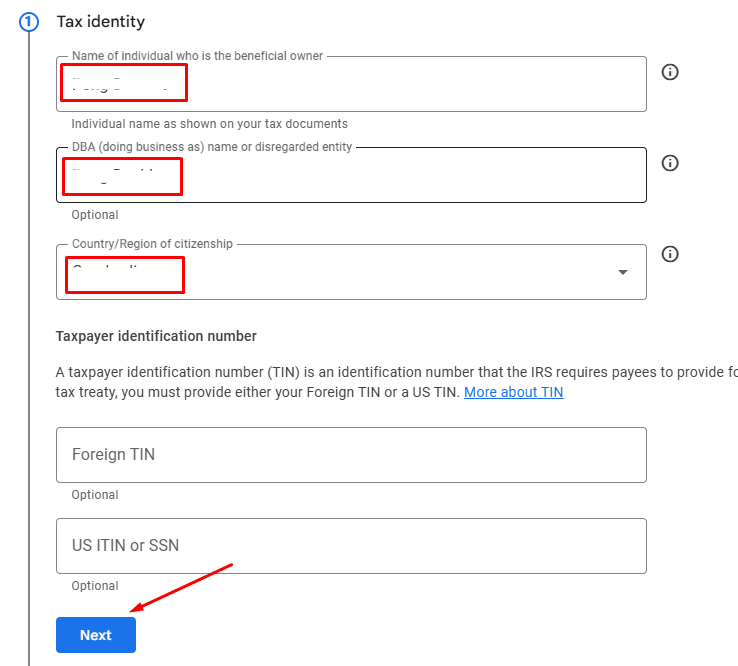
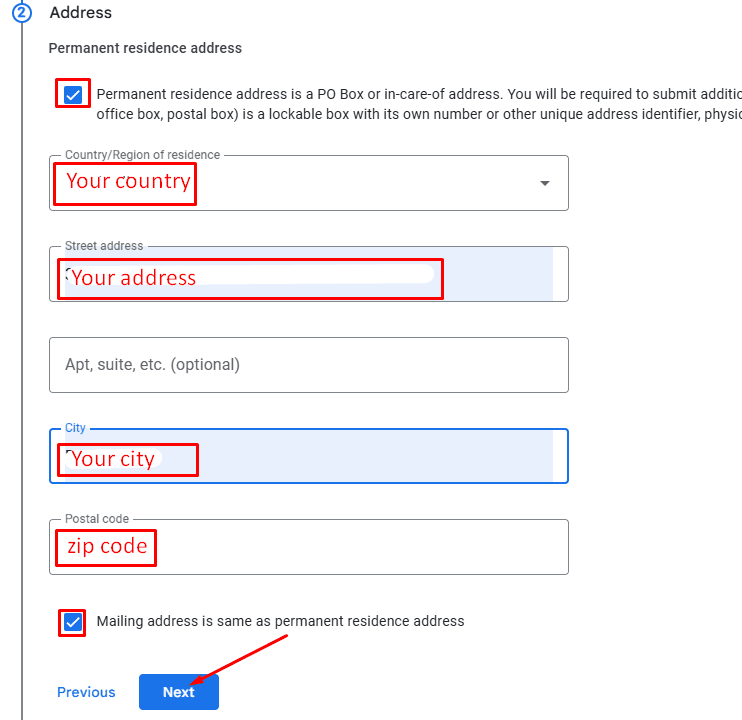
Step 6: Claim Tax Treaty Benefits
We can claim tax treaty benefits, but if eligible, only
- If your country has a tax treaty with the U.S., you may be eligible for reduced withholding rates.
- Select your country and confirm eligibility.
- Provide a foreign TIN if requested.
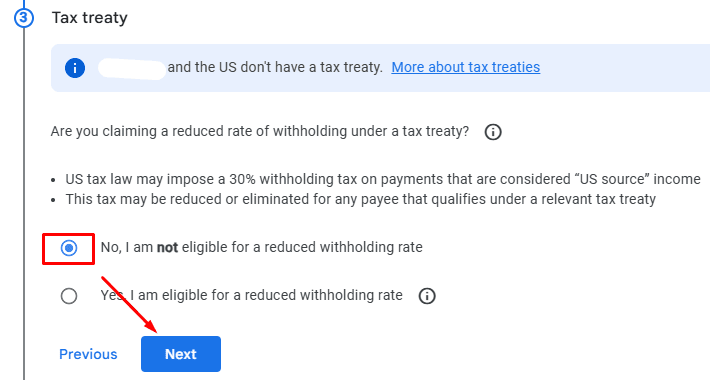

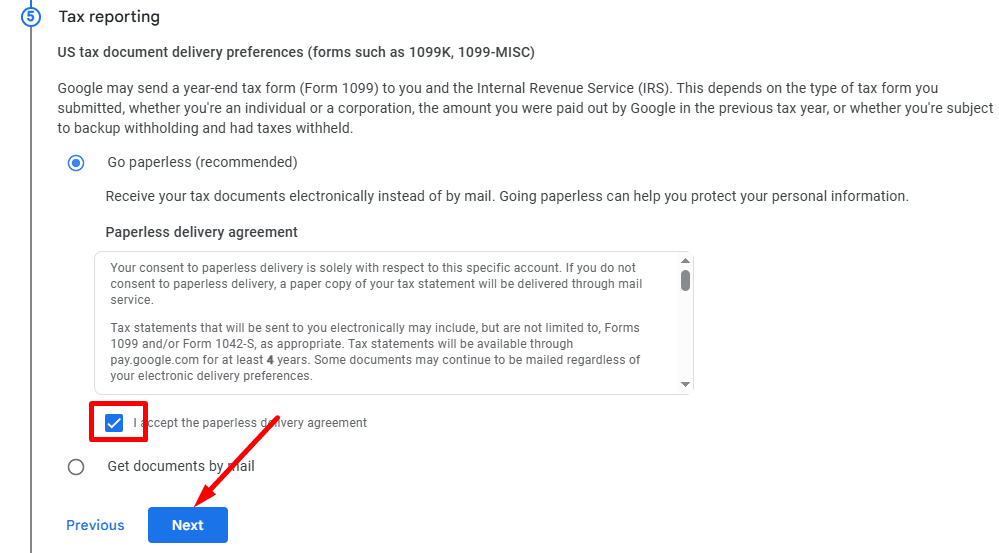
Step 7: Review and Submit
- Double-check all your entries.
- Sign the certification electronically.
- Click Submit to send your form to Google.
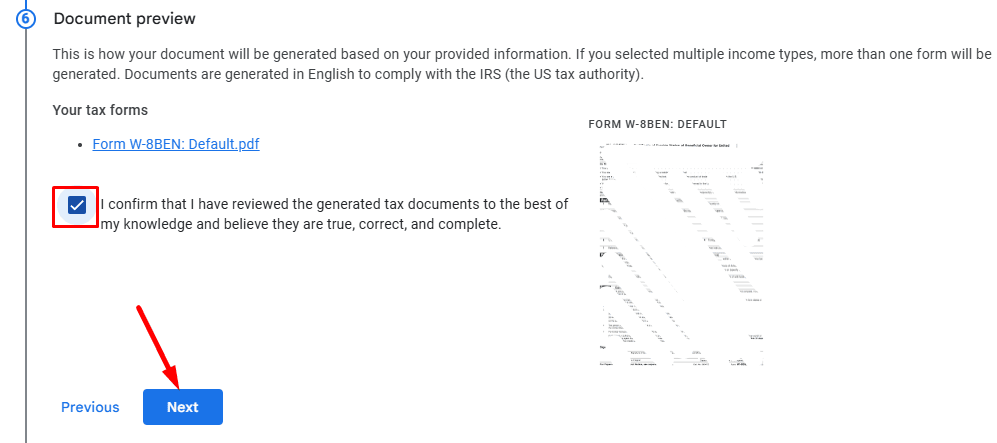
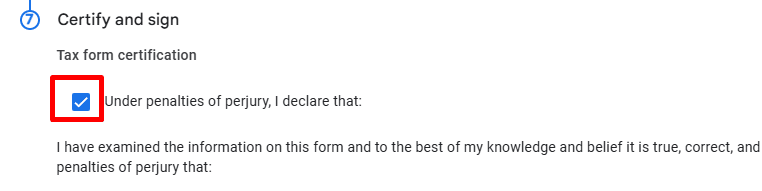
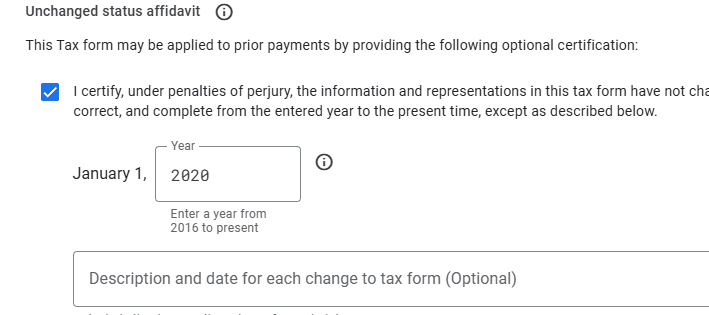
Full legal name: Enter your full name => Submit
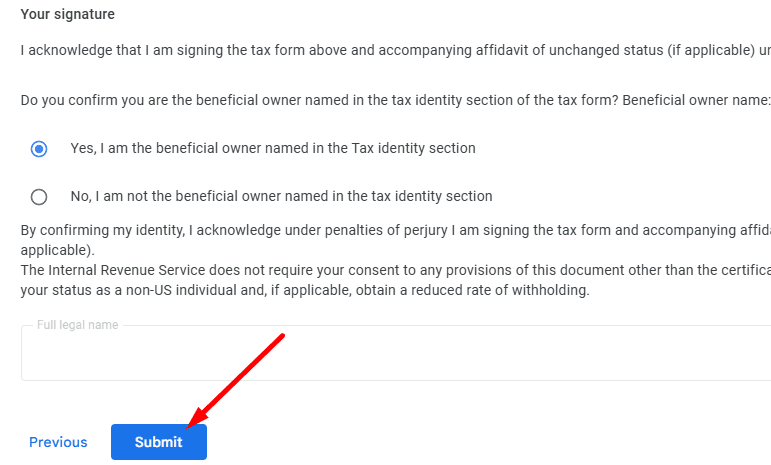
Step 8: Confirmation
- You’ll see a status update under “United States tax info”.
- Approved: You’re set!
- Rejected or Needs Review: You may need to resubmit or fix errors.
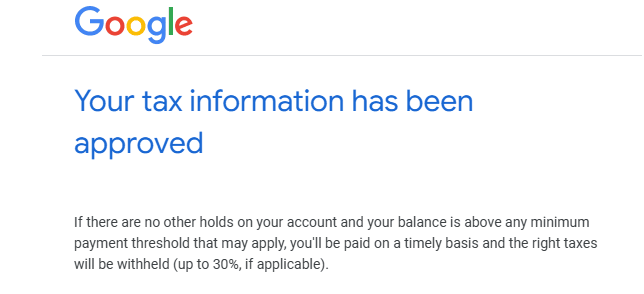
Additional Tips
- Keep your tax info updated, especially if you move or change business types.
- Withholding rates can be as high as 30% if tax info is missing or incorrect.
- Google withholds U.S. taxes only from U.S.-based earnings.
Setting up your tax information in Google AdSense is essential. It ensures you’re paid correctly. It also ensures full compliance with U.S. tax laws. While the process may seem intimidating, Google’s built-in tax wizard makes it fairly straightforward.
👉 Find information straight from the source. Visit the Google AdSense Help Center – Tax Information. Check it for official guidance and updates, and learn more. You can drop a comment below if you have any suggestions or questions about this post.
For millions of website owners, creators, and app developers, Google AdSense is a vital source of revenue. However, managing the tax implications of this income can be complex, especially with significant regulatory changes on the horizon. A common point of confusion is the so-called “Google AdSense tax.” It’s crucial to understand that this is not a new tax levied by Google.
What is the “Google AdSense Tax”?
Instead, it is a major change in tax reporting rules. Google, along with all other payment settlement entities, is required to follow these changes by law. This change is set to take effect in 2025. It will lower the reporting threshold significantly. Many more creators will fall within the scope of automatic tax reporting to the IRS.
First, it’s important to clarify the terminology:
- It is not a new tax. Your tax liability on income earned through AdSense is not changing. You are responsible for reporting and paying taxes on your net income (revenue minus eligible expenses) regardless of these rules. This has always been the case.
- It is a new reporting requirement. The change is about how and when Google is required to report your earnings to the Internal Revenue Service (IRS).
This change is a result of a provision in the American Rescue Plan Act of 2021. The law aims to close the “tax gap.” It ensures more income from gig economy and online platform work is reported to the IRS.
Key Change in 2025: Lowered Threshold
The most impactful part of this new law is the drastic reduction in the reporting threshold. This change affects third-party networks like AdSense.
- Old Rule (Pre-2022): Google was only required to issue a Form 1099-K in two cases. Your earnings had to exceed $20,000. Additionally, you had to have more than 200 transactions.
- New Rule (Effective Jan. 1, 2025, for the 2024 tax year): Google will be required to issue a Form 1099-K if your earnings exceed $600 total, with no minimum transaction count.
You will receive a Form 1099-K from Google. This will happen if you earn more than $600 from AdSense in the 2024 tax year. This will occur in early 2025. Google will also send a copy to the IRS.
Why Was This Delayed to 2025?
The IRS initially planned to implement this $600 threshold for the 2022 tax year. However, due to widespread confusion and concerns about taxpayer readiness, they announced a phased-in transition:
- 2022 & 2023 Tax Years: The threshold remained at the old level of over $20,000.
- 2024 Tax Year (Reports issued in 2025): The new federal threshold of $600 is now scheduled to take effect.
Note: Some states (e.g., Massachusetts, Virginia, Maryland, Vermont) have already implemented their own lower 1099-K thresholds for 2023.
What This Means for You: Actions Take
- Ensure Your Tax Information is Current: Log in to your AdSense account. Make sure your taxpayer information is 100% accurate in the payments profile. This includes your name, address, Social Security Number (SSN), or Employer Identification Number (EIN). An incorrect TIN can lead to backup withholding.
- Understand You Will Likely Get a Form 1099-K: If your 2024 AdSense revenue exceeds $600, you will receive this form from Google. Expect to see it in January 2025.
- Track Your Income and Expenses Diligently: This is the most critical step. The 1099-K form will report your gross income (all revenue before any fees or expenses). You are taxed on your net income.
- Keep records of all allowable business expenses. Track website hosting fees. Include domain name costs and content creation tools. Monitor software subscriptions. Don’t forget office supplies and a portion of your internet bill. These expenses reduce your taxable income.
- Reconcile Your Records: The income you report on your tax return should match the gross amount on your 1099-K. Use Schedule C for most individuals. Be sure to subtract any documented expenses.
- Consider Your Tax Payments: Taxes are not withheld from your AdSense payments. You may need to make estimated quarterly tax payments. Do this throughout the year to avoid underpayment penalties.
Meticulously track your income and business expenses. Ensure your tax information is up-to-date with Google. Understand the new Form 1099-K. By doing so, you can navigate this change smoothly, remain compliant, and avoid any unexpected tax liabilities. View this not as a burden, but as a formalization of the income you work hard to generate.


9 Comments
pqcfye
o4lvsr
op38vn
Hi,
I’ve just visited howtokh.com and noticed you’re on Youtube.
Is this your Channel? https://www.youtube.com/@howtokh
We run a YouTube growth service, which increases your number of subscribers both safely and practically.
All subscribers are real and subscribe because they are interested in your video content.
Would you be interested in discussing further?
Kind Regards,
Katelyn
eff24f
epehjx
bq656i
vsjvwe
3xan51