Skrill makes it incredibly easy to send money to friends, family, or business partners—instantly and securely. Whether you’re splitting bills or paying for services, a Skrill-to-Skrill transfer is one of the fastest options available. It is also quick to send cash across the world. To transfer money from Skrill to Skrill, simply follow the straightforward steps outlined in this guide.
In this guide, you’ll learn how to transfer money from one Skrill account to another in 2025. If you’re a visual learner, feel free to watch the step-by-step tutorial on YouTube here. This video is from a long time ago; maybe it has some different options on the Skrill platform in 2025. But everyone can watch with the screenshot below at the end of the article.
🎥 Watch the Video Tutorial
Table of Contents
Steps: Transfer Money from Skrill to Skrill
You can follow the steps below:
- Log In to Your Skrill Account
Visit www.skrill.com and sign in using your email and password to transfer money from Skrill to Skrill. - Go to “Send”
From your dashboard, click on the “Send” tab in the main menu. - Choose “Skrill to Skrill” Transfer
Under the “Send Money” section, select “Skrill to Skrill”. - Enter Recipient’s Email Address
Type in the email address of the person you want to send money to. Make sure it’s the email they use for their Skrill account. - Enter the Amount
Type in the amount you wish to send for a Skrill-to-Skrill transfer. You can choose the currency if needed. - Add a Message (Optional)
You can include a short note or reason for the transfer — completely optional. - Review and Confirm
Double-check all the details, then click “Send” to complete the transfer. - Confirmation
You’ll get an on-screen confirmation and an email once the transfer is successful. The recipient will receive the funds instantly after you transfer money from Skrill to Skrill.
Watch the Screenshot Tutorial
Click on TRANSFER => Skrill to Skrill
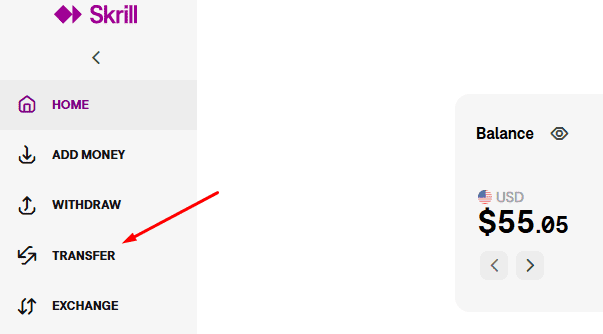
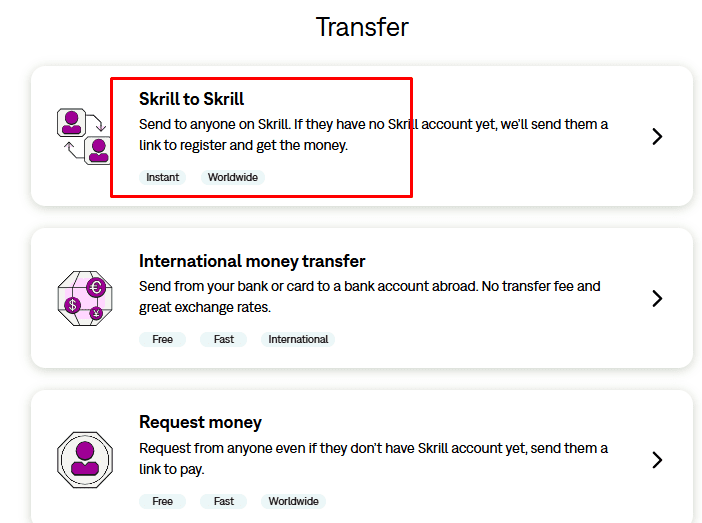
Then enter the receiver’s email address to whom you want to send the money => Continue.
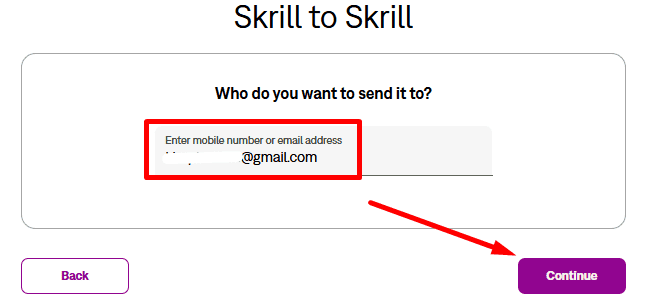
Enter the amount of money that you want to send => Continue
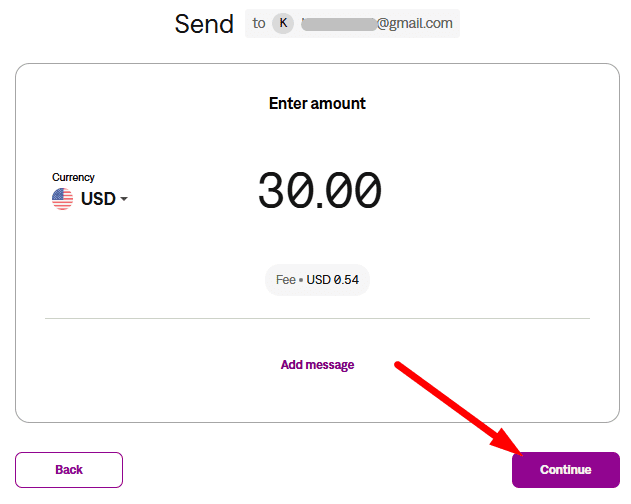
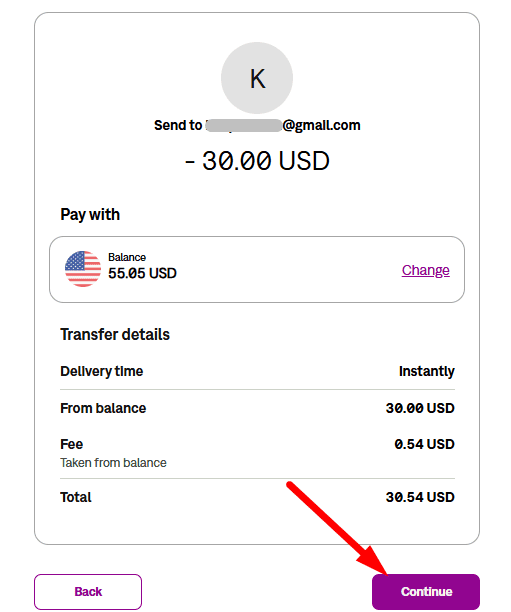
Then enter the 6-digit PIN code of your Skrill account => click Confirm
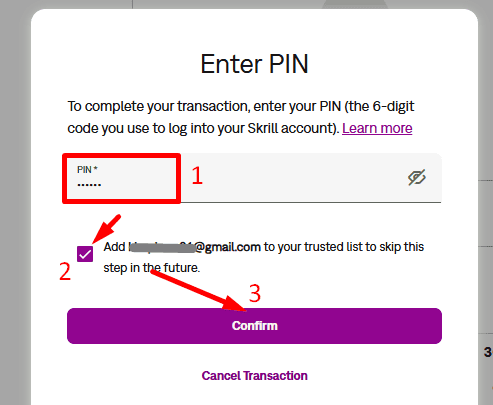
When it is successful, it will show as in the picture below.
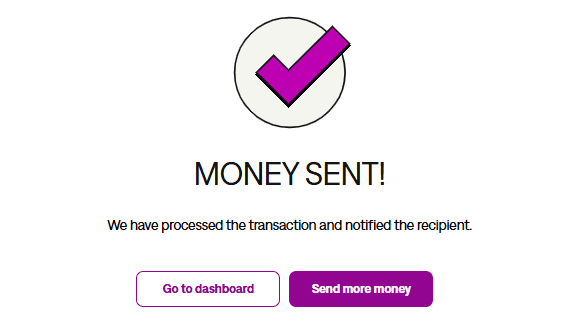
You can check the transactions as follows.
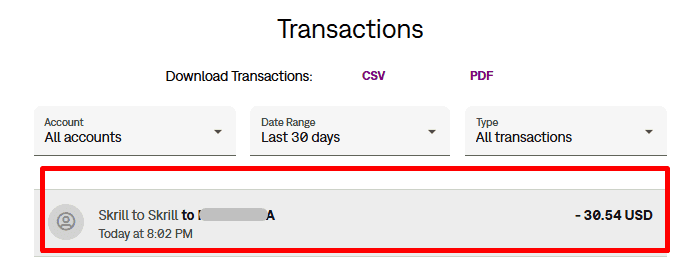
📝 Quick Tips
- Make sure your account is verified for higher limits.
- Transfers are usually instant, but ensure the recipient’s email is correct to avoid delays.
- Fees may apply depending on your country or account status, so review Skrill’s fee page before sending.
✨ Don’t Have a Skrill Account Yet?
No worries—you can create one in just minutes!
👉 Sign up for Skrill here using our special link and get started today. When you create a Skrill account, you might need to make a deposit. Visit this tutorial.
Skrill makes person-to-person transfers fast, simple, and secure—perfect for anyone looking to move money across the globe in seconds. Whether you’re supporting a loved one or paying for a service, Skrill-to-Skrill is among the easiest ways to transfer money. It offers both convenience and reliability.
📺 Don’t forget to check out our video tutorial on YouTube for a full walk-through! Let me know if you’d like to transfer money from your Skrill account. If you have any problems, you can drop a comment. We will reply as soon as possible.
Digital finance is evolving. Platforms like Skrill provide essential services for global money transfers. They also facilitate online payments and e-commerce. However, navigating the fee structures of these platforms is crucial for users to manage their finances effectively. Predicting exact fees for a future year involves understanding current trends, the company’s history, and regulatory environments.
Skrill has not officially released its 2025 fee schedule. However, we can make informed projections based on its existing model. We can also consider industry patterns. Understanding these potential costs is key to making informed decisions and avoiding unexpected charges when moving money across borders.
Understanding Skrill’s Fee Structure 2025
Skrill’s fees can vary significantly based on several factors. These include the user’s country of residence, the currency used, and the transfer method. Additionally, fees depend on whether the user has a verified, premium status account. The following is a projection based on current fees and likely trends.
1. Deposit Fees
Deposit fees are charged when you add money to your Skrill wallet. These are highly dependent on the payment method.
- Bank Transfer (Local Payment Methods): In many countries, Skrill offers local bank transfer options. Examples include Trustly in Europe, ACH in the US, or POLi in Australia. These often have low or zero fees and are likely to remain the cheapest deposit method in 2025.
- Debit/Credit Cards: Deposits via Visa and Mastercard typically incur a fee. Currently, this is around 2.5% – 3.5% of the deposited amount. This fee is likely to persist into 2025 to cover processing charges imposed by the card networks.
- E-Wallets: Depositing from other e-wallets (like Neteller, a sister company) may be low-fee, but this is less common.
- Cryptocurrency: If Skrill further integrates crypto purchases, expect fees similar to those of dedicated crypto exchanges. These fees may be slightly higher, potentially ranging between 1.5% and 4%.
2. Transfer Fees
This is the cost to send money from your Skrill wallet to someone else.
- Skrill to Skrill Transfers: Sending money to another Skrill user is typically free. This applies if both sender and receiver use the same currency. This is a key selling point and is unlikely to change in 2025.
- International Money Transfers (Non-Skrill): This is where the highest fees apply. Skrill uses a percentage-based fee structure combined with an exchange rate margin.
- Fee Structure: A fixed percentage fee (e.g., 1.45% – 3.99%) of the transfer amount is likely to remain. This fee can be lower for higher-volume “VIP” account tiers.
- Exchange Rate Margin: This is the most significant and often hidden cost. Skrill applies a margin on the mid-market exchange rate (the real rate you see on Google). This margin can often add an effective cost of 3-4% or more to the transaction. This is the fee users should scrutinize most carefully in 2025.
- Withdrawal to Bank Account: Transferring funds from your Skrill wallet to your linked bank account incurs a fee. This is often a fixed fee (e.g., $5.50 / €5.00 / £4.99) rather than a percentage, making it more economical for larger withdrawals.
Key Factors Influencing 2025 Fees
- Regulatory Changes: New financial regulations in the EU, UK, or other major markets could impact compliance costs for Skrill. These costs may be passed on to consumers through slight fee adjustments.
- Market Competition: Competitors like Wise, Revolut, and PayPal are rising. Wise is known for transparent, low-margin fees. These competitors will continue to pressure Skrill. Skrill needs to keep its fees competitive, particularly for currency exchange.
- Foreign Exchange Volatility: Periods of high volatility in currency markets can cause wider exchange rate margins. Companies hedge their risk during these times.
- VIP/Loyalty Tiers: Skrill heavily promotes its loyalty program (Silver, Gold, Diamond, etc.). Higher-tier members receive reduced fees and better exchange rates. In 2025, we may see an enhanced focus on incentivizing users to reach these tiers to unlock better pricing.
How to Minimize Skrill Fees in 2025
- Use Local Deposit Methods: Always check for a “Local Bank Transfer” option in your country before using a credit/debit card.
- Consolidate Transfers: Instead of making multiple small transfers, combine them into a single, larger transfer. This will minimize the impact of any fixed fees.
- Check the Exchange Rate: Before confirming any currency conversion, look at Skrill’s offered rate. Compare it to the mid-market rate to understand the true cost.
- Achieve a Higher VIP Status: If you are a frequent user, check the requirements for higher loyalty tiers. This will help you benefit from lower fees.
Conclusion
In summary, the specific details of Skrill’s fee structure for 2025 are not yet public. Users can expect a continuation of its current model. There might be potential minor adjustments influenced by regulation and competition. The core insight for users is that the most substantial costs are often not the visible percentage-based fees.
Instead, the hidden margins built into the exchange rates for international transfers are more significant. To use Skrill cost-effectively in 2025, individuals must be proactive. They should prioritize local deposit methods. It’s important to understand the true cost of currency conversion. Additionally, leveraging loyalty programs is essential. Users can harness the convenience of digital wallets like Skrill by staying informed.
They can also reduce their financial overhead to a minimum by carefully reviewing all charges before confirming a transaction. As always, reading the latest fee schedule on Skrill’s official website before transacting will be essential.

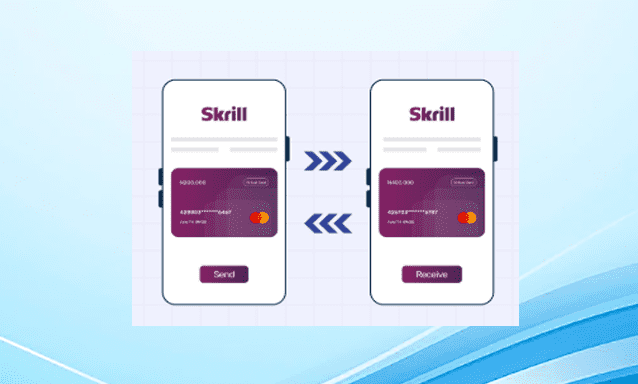
5 Comments
1r21z9
cek02o
pdu4e7
dy8hxn
tss9fu