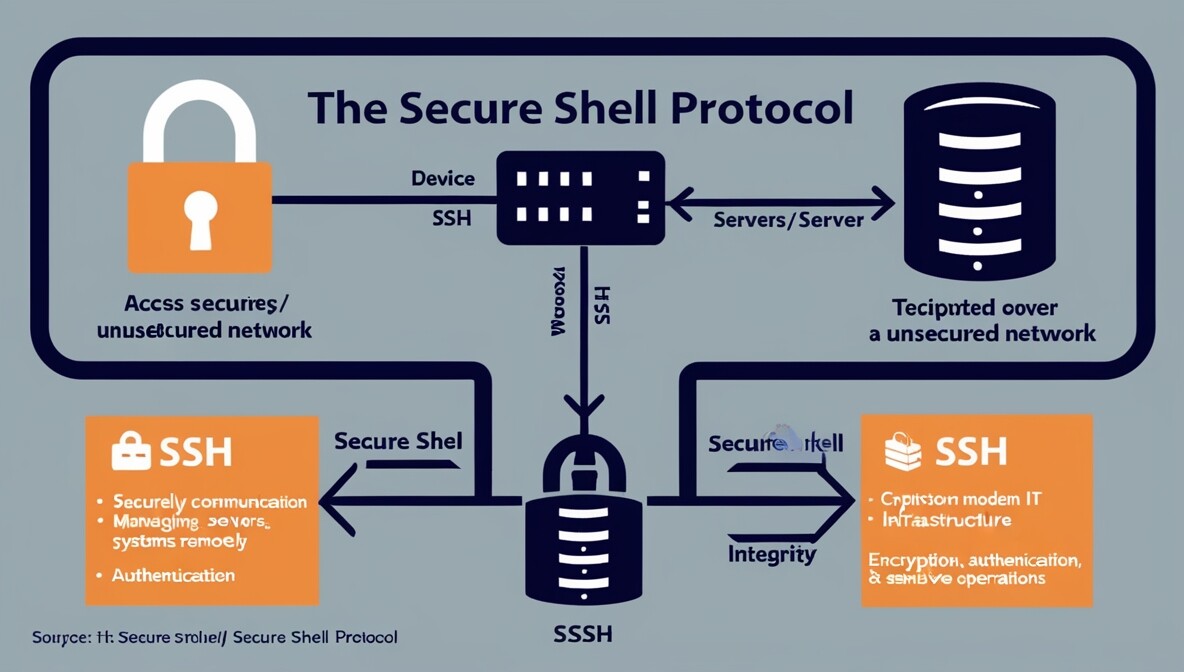The Secure Shell (SSH) protocol is a cryptographic network protocol designed to provide secure communication over an unsecured network. It is widely used for securely accessing and managing devices, servers, and systems remotely. SSH is a cornerstone of modern IT infrastructure, offering encryption, authentication, and integrity for sensitive operations.
What is SSH Used For and Why?
Uses of SSH:
- Remote Server Management: Allows administrators to log into servers and manage them securely.
- Secure File Transfers: Supports protocols like SFTP and SCP for encrypted file transfers.
- Tunneling and Port Forwarding: Enables secure data routing through encrypted channels.
- Secure Development Operations: Facilitates safe deployment and maintenance of code on remote systems.
- Automation: Frequently used with scripts and tools like Ansible for automated server management.
Why is SSH used?
- Security: Encrypts communication to prevent unauthorized access or data theft.
- Authentication: Supports password and public key authentication for added security.
- Flexibility: Works across various operating systems and devices.
- Compliance: Meets security standards required by industries handling sensitive data.
How SSH Works
SSH operates over a client-server model and follows these steps:
- Connection Request:
- The client sends a connection request to the SSH server on the target machine (default port 22).
- Authentication:
- The server verifies the client using passwords or public/private key pairs.
- Key Exchange and Encryption:
- A secure, encrypted channel is established using cryptographic algorithms.
- Session Initiation:
- Once the connection is secure, the user can execute commands, transfer files, or perform administrative tasks.
Example:
A system administrator uses SSH to log into a remote Linux server (ssh user@remote-server.com) to update software or troubleshoot issues securely.

Definition of SSH and Ports Used
- Definition: SSH is a protocol that provides secure remote access, encrypted communication, and file transfer capabilities over insecure networks.
- Port Used: SSH uses port 22 by default.
Advantages of SSH
- Strong Security: Ensures confidentiality and data integrity.
- Versatile Authentication: Supports multiple authentication methods, including public/private keys.
- Flexibility: Enables secure file transfer, command execution, and tunneling.
- Widely Supported: Available on most operating systems and devices.
Disadvantages of SSH
- Complex Configuration: Setting up SSH keys can be challenging for new users.
- Resource Intensive: Encryption can demand additional computational resources.
Comparison of SSH vs. Telnet
| Feature | SSH | Telnet |
|---|---|---|
| Encryption | Fully encrypted | No encryption (plain text) |
| Port | 22 | 23 |
| Security | Secure for remote access | Vulnerable to interception |
| Use Case | Secure administration and file transfers | Basic remote administration (outdated) |

SSH Conclusion
SSH is a vital protocol for secure remote management, offering encryption, authentication, and flexibility. Whether you’re managing servers, transferring files, or tunneling traffic, SSH ensures that your operations remain private and secure.
To learn more about SSH, its practical applications, and comparisons with other protocols, visit our website at HowToKh.com for comprehensive tutorials and guides!
SSH (Secure Shell) is used in networking whenever secure, remote access to devices or systems is needed. It’s like having a digital key to safely enter and manage computers from afar. Here’s when and why SSH is commonly used:
Use Cases for SSH in Networking
- Remote Device Management
- Network administrators use SSH to log into routers, switches, servers, and other devices. They configure or troubleshoot them without being physically present.
- Secure File Transfers
- SSH powers protocols like SFTP and SCP, which allow encrypted file transfers between machines.
- Tunneling & Port Forwarding
- SSH can create secure tunnels through untrusted networks, allowing data to pass safely. This is often used to access internal systems from outside a network.
- Automated Scripts & Backups
- Many automated tasks—like nightly backups or system updates—use SSH to connect to remote machines securely.
- Replacing Telnet
- SSH replaced Telnet because Telnet transmitted data (including passwords) in plain text. SSH encrypts everything, making it far safer.
- Cloud Server Access
- Developers and sysadmins use SSH to manage cloud-based servers (like AWS EC2 or DigitalOcean droplets) from anywhere in the world.
- Version Control Systems
- Tools like Git can use SSH to securely push and pull code from remote repositories.
️Why SSH Is Preferred
- Uses TCP port 22
- Provides encryption and authentication
- Supports public key cryptography for secure login without passwords
Great question! SSH (Secure Shell) stands out among remote access methods for its security, efficiency, and versatility, especially in command-line environments. Here’s how it stacks up against other popular protocols:
SSH vs. Other Remote Access Methods
| Feature | SSH | RDP (Remote Desktop Protocol) | VNC (Virtual Network Computing) | Telnet |
|---|---|---|---|---|
| Interface Type | Command-line | Graphical (GUI) | Graphical (GUI) | Command-line |
| Encryption | Strong encryption (default) | Higher bandwidth due to the GUI | Often lacks strong encryption unless tunneled | No encryption (plaintext) |
| Authentication | Password & public key | Password, certificate | Password | Password |
| Performance | Lightweight, low bandwidth | Higher bandwidth due to GUI | Moderate bandwidth | Lightweight |
| File Transfer Support | Yes (SCP, SFTP) | Limited | Limited | No |
| Platform Suitability | Best for Linux/Unix systems | Best for Windows systems | Cross-platform | Legacy systems |
| Security Level | High | Moderate to High (with proper setup) | Low to Moderate | Very Low |
Why SSH Is Often Preferred
- Security First: SSH encrypts all traffic, including passwords and commands, making it ideal for secure remote administration.
- Automation Friendly: Perfect for scripting and remote task execution.
- Port Forwarding & Tunneling: Enables secure access to internal services.
- Cross-Platform: Works on Linux, macOS, and even Windows (via tools like PuTTY or native OpenSSH).
️When You Might Choose Alternatives
- RDP: If you need full graphical access to a Windows machine, RDP is more user-friendly.
- VNC: Useful for GUI access across platforms, but less secure unless tunneled through SSH.
- Telnet: Rarely used today due to its lack of encryption—SSH is its secure successor.
If you’re managing servers, especially Linux-based ones, SSH is your go-to. But if you’re supporting users or working with GUI-heavy applications, RDP or VNC might be more practical. Want help setting up SSH or comparing tools for a specific use case?