Table of Contents
What is HTTP?
The Hypertext Transfer Protocol (HTTP) is a foundational technology that powers the World Wide Web. It allows communication between a web browser (client) and a web server. This enables the exchange of information such as web pages, images, videos, and other resources. Whether you’re reading articles, shopping online, or streaming videos, HTTP ensures you can access these services with ease.
What is HTTP Used For?
HTTP is used to transfer hypertext documents and other resources from a server to a client. It powers:
- Web Browsing: Loading and displaying web pages.
- Data Transfer: Sharing resources like images, videos, and files.
- Form Submissions: Handling form data (e.g., logging in, searching).
- API Communication: Enabling apps to fetch or send data to servers.
How HTTP Works
HTTP operates on a request-response model:
- Request: A client (browser) sends an HTTP request to a server, specifying the resource (e.g., a webpage).
- Response: The server processes the request and sends back the resource or an error code (e.g., 404 Not Found).
Example:
- When you enter
http://example.com, the browser sends an HTTP request to the server hostingexample.com. - The server responds with the HTML document, which the browser renders as a webpage.

Definition of HTTP and Port Used
- Definition: HTTP is a stateless protocol used for transferring hypertext and multimedia resources over the Internet.
- Port Used: HTTP operates on port 80.
Comparison of HTTP vs. HTTPS
| Feature | HTTP | HTTPS |
|---|---|---|
| Full Form | Hypertext Transfer Protocol | Hypertext Transfer Protocol Secure |
| Security | Data is transferred in plain text, not secure | Data is encrypted using SSL/TLS |
| Port | 80 | 443 |
| Use Case | Non-sensitive data (e.g., public websites) | Sensitive data (e.g., banking, shopping) |
| SEO Benefit | Lower SEO ranking | Higher SEO ranking due to security |
| Indicator | URL starts with http:// | URL starts with https:// |
HTTP plays a critical role in connecting users to the internet, making it easy to access and share information. However, as cybersecurity concerns have grown, HTTPS has become the preferred choice for secure, encrypted communication.

For a deeper understanding of HTTP, HTTPS, and web technologies, visit our website at HowToGot.com for detailed guides, examples, and comparisons!
Introduction to HTTP Use
In the vast ecosystem of network protocols, the Hypertext Transfer Protocol (HTTP) is the workhorse of the World Wide Web. It’s a fundamental building block that defines how clients and servers communicate. Understanding when to use HTTP is understanding the foundation of how we access information and services online today.
When We Use the HTTP Protocol
HTTP is an application-layer protocol designed for transmitting hypermedia documents, like HTML. Its use is triggered in a specific context: when a client needs to request a resource from a server. Here are the most common scenarios:
1. Loading Websites in a Web Browser
This is the most common and original use case. Every time you type a URL (e.g., http://example.com) in your browser’s address bar and hit enter. Your browser initiates an HTTP request to the server at that address. The server then responds with the HTML, CSS, JavaScript, and images needed to render the webpage.
- Example: Requesting the homepage of a news site, a blog, or a company’s website.
2. Interacting with Web Applications (AJAX)
Modern web applications (like Gmail, Facebook, or Google Maps) are highly dynamic. After the initial page loads, they continue to use HTTP in the background. This allows them to fetch new data or send user data without reloading the entire page. This technique is often called AJAX (Asynchronous JavaScript and XML).
- Example: You might scroll through a social media feed, which loads more posts. Alternatively, you could type in a search box that provides instant suggestions.
3. Consuming Web APIs
(Application Programming Interfaces)
HTTP is the standard protocol for building and consuming RESTful APIs. APIs allow different software applications to talk to each other over the internet. A mobile app can act as an HTTP client. A desktop application can also serve as an HTTP client. Another server can request data from an API server, too.
- Example:
- A weather app on your phone uses HTTP to request forecast data from a weather service’s API.
- A travel website uses HTTP to request flight price data from an airline’s API.
4. Downloading and Uploading Files
Protocols like FTP are also used for file transfer. However, HTTP is extremely common for downloading and uploading files through a web browser or a dedicated application.
- Example: Downloading a software installer, a PDF document, or a movie file from a website.
5. Integrating with Other Services (Webhooks)
Webhooks allow one application to provide real-time information to another application. This process involves sending an HTTP POST request. It often includes a JSON payload. The request is sent to a specified URL when a certain event occurs.
- Example: A payment processing service sends an HTTP request to your e-commerce application’s server. This request notifies it that a customer’s payment was completed.
A Critical Distinction: HTTP vs. HTTPS
It is crucial to note that while HTTP is still technically used. Its secure version, HTTPS (HTTP Secure), has become the absolute mandatory standard for all the use cases above.
- HTTP: Transmits data in plain text. This means passwords, credit card numbers, and any data sent are vulnerable to interception and theft. Its use is now considered outdated and insecure.
- HTTPS: Encrypts the entire HTTP communication using TLS (Transport Layer Security). This ensures privacy, security, and data integrity.
In practice today, when we say “use HTTP,” we almost always mean “use HTTPS.” Browsers now explicitly warn users or even block them from accessing sites that still use plain HTTP.
In summary, the HTTP protocol is used as the primary language of communication. This happens whenever a client needs to request any form of resource or data from a remote server. The client is most often a web browser or a mobile app.
It is the engine behind website loading, dynamic web app interactions, API data fetching, and modern service integrations. However, due to critical security needs, its encrypted successor, HTTPS, has wholly superseded it in practice. Therefore, the use of plain HTTP is now largely confined to legacy systems. It is also used for internal testing. HTTPS is the universal protocol for secure and trusted communication on the modern web.

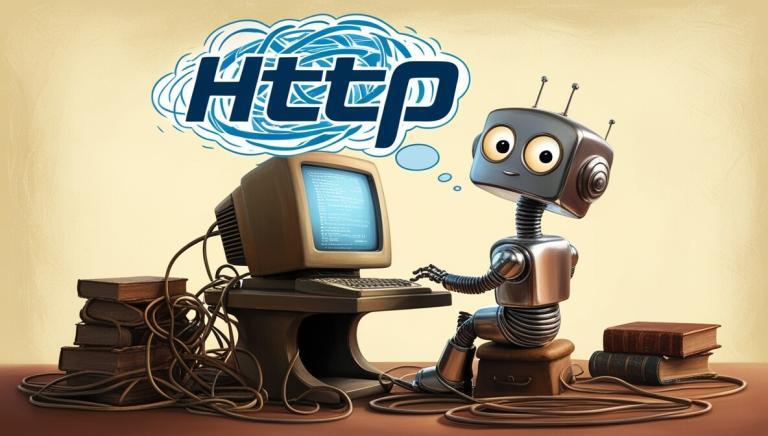
2 Comments
xurtcg
veg82x