In email communication, staying connected across multiple devices is essential. IMAP (Internet Message Access Protocol) is a powerful email protocol. It enables users to manage their emails on servers. It also allows syncing them across devices. Understanding IMAP is crucial for anyone who wants to access their emails anytime, anywhere, seamlessly. Here’s a comprehensive list of network protocols along with their commonly associated port numbers
Table of Contents
What is IMAP?
IMAP stands for Internet Message Access Protocol. It is a standard email protocol designed to retrieve emails from a server while keeping them stored on the server. Unlike POP3, which downloads emails to a single device, IMAP allows users to access their email on multiple devices. Users can synchronize emails on phones, laptops, and tablets.
Why Do We Use IMAP?
IMAP is widely used because:
- Synchronization Across Devices: Emails remain on the server, making them accessible on multiple devices.
- Server-Based Management: Users can organize emails into folders directly on the server.
- Accessibility: Email changes, such as deletions or folder updates, are reflected across all devices.
- Flexibility: It allows partial downloading of emails, saving bandwidth when accessing large attachments.

How Does IMAP Work?
IMAP works by maintaining a continuous connection between the email client and the server. Here’s a step-by-step overview:
- Connection Establishment:
- The email client connects to the IMAP server using a designated port.
- User authentication is performed using a username and a password.
- Email Retrieval:
- Instead of downloading emails, the client displays messages stored on the server.
- Email headers are downloaded first, and the full email is retrieved only when opened.
- Email Management:
- Users can read, delete, move, or flag emails on the server.
- Changes are synced in real time across all devices connected to the same account.
- Disconnection:
- The client disconnects but maintains synchronization for future connections.

Ports Used in IMAP
IMAP uses the following ports for communication:
| Port | Usage |
|---|---|
| 143 | Default port for IMAP without encryption. |
| 993 | Port used for IMAP with SSL/TLS encryption for secure connections. |
Example of IMAP in Action
- A user configures their email client (e.g., Outlook) to use IMAP for accessing their Gmail account.
- The client connects to the IMAP server (e.g., imap.gmail.com) on port 993.
- Emails are displayed on the client without being fully downloaded.
- The user deletes an email on their phone, and the change is instantly reflected on their laptop and tablet.

Conclusion
IMAP is a versatile and efficient protocol for managing emails in a synchronized and server-based manner. It provides real-time access across devices. This makes it a preferred choice for professionals. It is also favored by individuals who rely on seamless email communication. By understanding its functionality, users can make the most of IMAP. Configuring the correct ports will unlock its full potential for their email needs. Learn more about network protocols…
IMAP (Internet Message Access Protocol) is used in networking. Users need it to retrieve and manage email messages from a remote mail server. This is especially useful across multiple devices. It’s the go-to protocol for modern email clients that want to keep everything in sync. Here’s when and why IMAP is used:
Using Cases for IMAP in Networking
- Accessing Email from Multiple Devices
- IMAP keeps your inbox synchronized across your phone, laptop, tablet, and desktop. Read an email on one device, and it’s marked as read everywhere.
- Webmail Services
- Services like Gmail, Outlook.com, and Yahoo Mail use IMAP for email management. It allows users to handle their emails through web browsers and apps. This can be done without downloading emails permanently.
- Email Clients (e.g., Outlook, Thunderbird, Apple Mail)
- These apps use IMAP to fetch emails from the server. The originals remain intact, allowing real-time updates and folder management.
- Shared Mailboxes
- In business environments, multiple users can access the same mailbox using IMAP, with changes reflected instantly for everyone.
- Selective Downloading
- IMAP lets users preview email headers and download only the messages they want, saving bandwidth and time.
Technical Details
| Feature | IMAP |
|---|---|
| Default Port | 143 |
| Secure Port (IMAPS) | 993 (SSL/TLS encryption) |
| Protocol Type | Application layer over TCP/IP |
| Message Storage | Emails stay on the server |
| Sync Capability | Full mailbox synchronization |
Why IMAP Is Preferred Over POP3
Unlike POP3, which downloads and often deletes emails from the server, IMAP keeps everything stored remotely. That means:
- You can switch devices without losing messages.
- Folder structures and read/unread status are preserved.
- It’s ideal for mobile and cloud-based workflows.

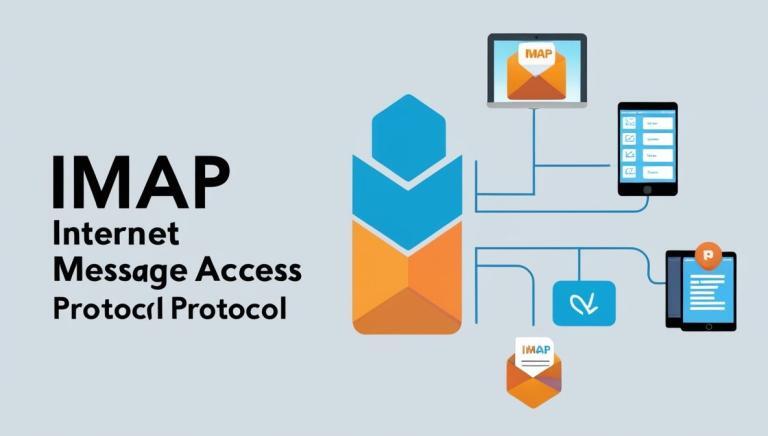
1 Comment
5et6s8